COC SourceKit Contribution
This article about the story of my 3rd OpenSource contribution. How it all happened ?
I started using Neovim editor lot now a days so I want the editor to have ide like functionality(auto completion,jump to definition) for few programming languages like swift,python.
so i use deoplete for few weeks then i hear about COC(Conquer Of Completion) plugin which has completion for lot of languages so switched to it. To have ide like feasibility you need the particular language coc plugin For python - coc-python plugin For Swift - coc-sourceKit plugin More Plugin on here
COC-SourceKit
- Sourcekit language server extension for coc.
- Coc sourcekit interacts with sourcekit-lsp which comes by default along with Xcode 11.4+.
I have lot of hope that i would be able to make neovim as my programming environment but turns out when i open a sample file from project it throw an error at,
import UIKitIt is main library used to develop apps, so i checked for any other keys,need to change inorder it to work but found a workaround in visual studio code plugin.More details on the workaround in https://funnyitworkedlasttime.dev/posts/2020-01-10-swift-vscode-sourcekit-lsp/
Now I need to find a way to make it work in coc-sourcekit turns out coc can use visual studio plugins with slight modification. If i can make the change to the coc-sourcekit then I’ll be able to see completion inside Neovim so opened a issue in the coc-sourcekit repository with the workaround as reference so the author of the repository can fix it.
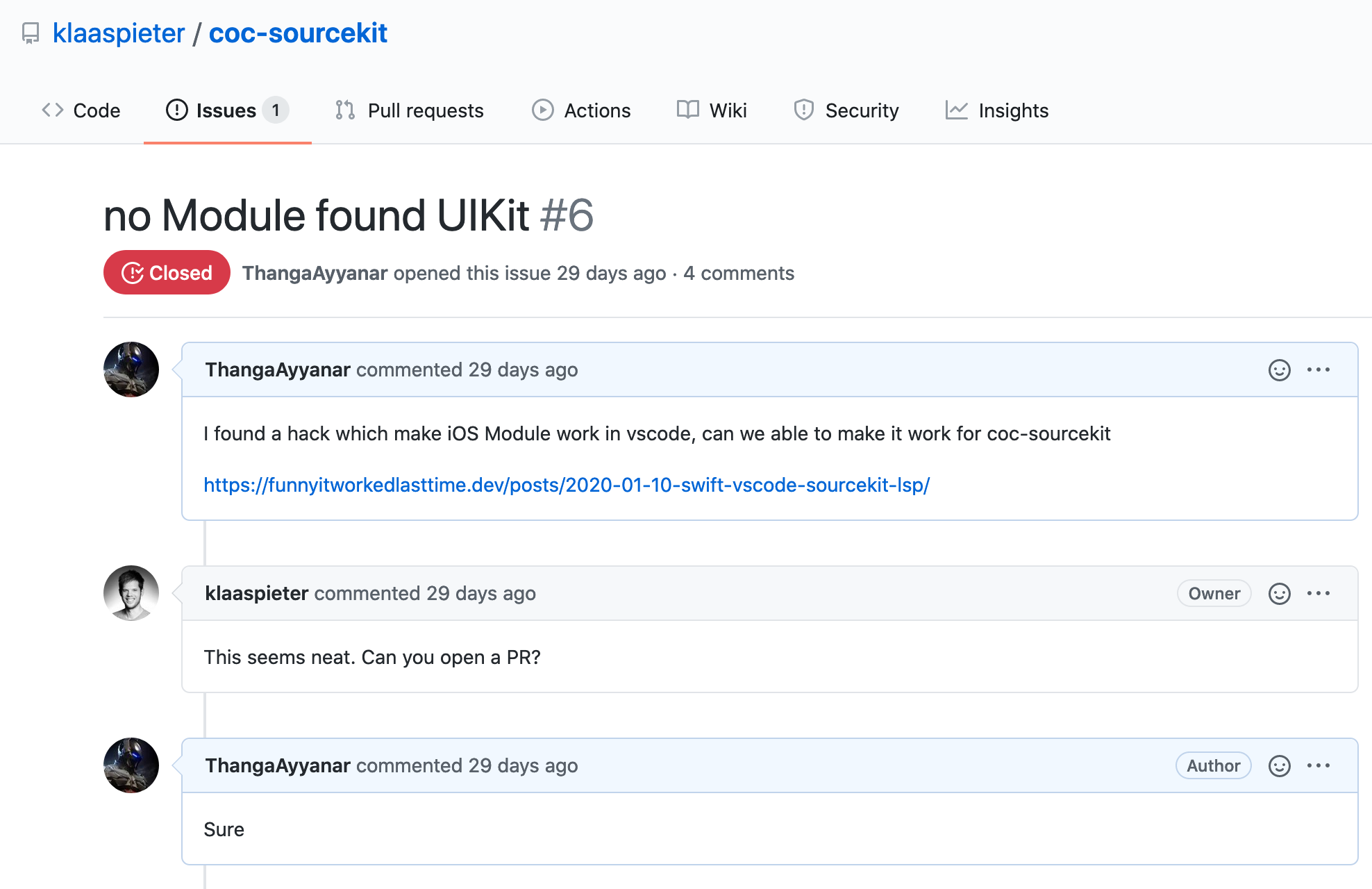
It turns sideways. Wait a minute, Whaaaaaaat? I thought he will fix it.
I checked the repository, the extenstion is written in Typescript i never worked in that language. Damn how am i going to make this work.
I decided to give it a try whether i can able to solve this, After dozens of google search and reading the work around article couple of times. I managed to change the code in coc-sourcekit, Now its time to find the truth let’s see whether it works
The changes are we are going to pass two extra values to sourcekit-lsp so it can able to find UIKit library.
- ios Sdk path which can be obtained from xcrun —sdk iphonesimulator —show-sdk-path
- Target architecture in the format of x86_64-apple-ios13.2-simulator.
I followed the readme of the coc-sourcekit to build and link it then open sample file from the project. It didn’t work… ohhhhMG.
Checked the article again if i missed anything. I found it used project generated using swift package but i used project generated from xcode. Let’s give it a try and when i started typing the auto completion appeared ( It worked, coooool).
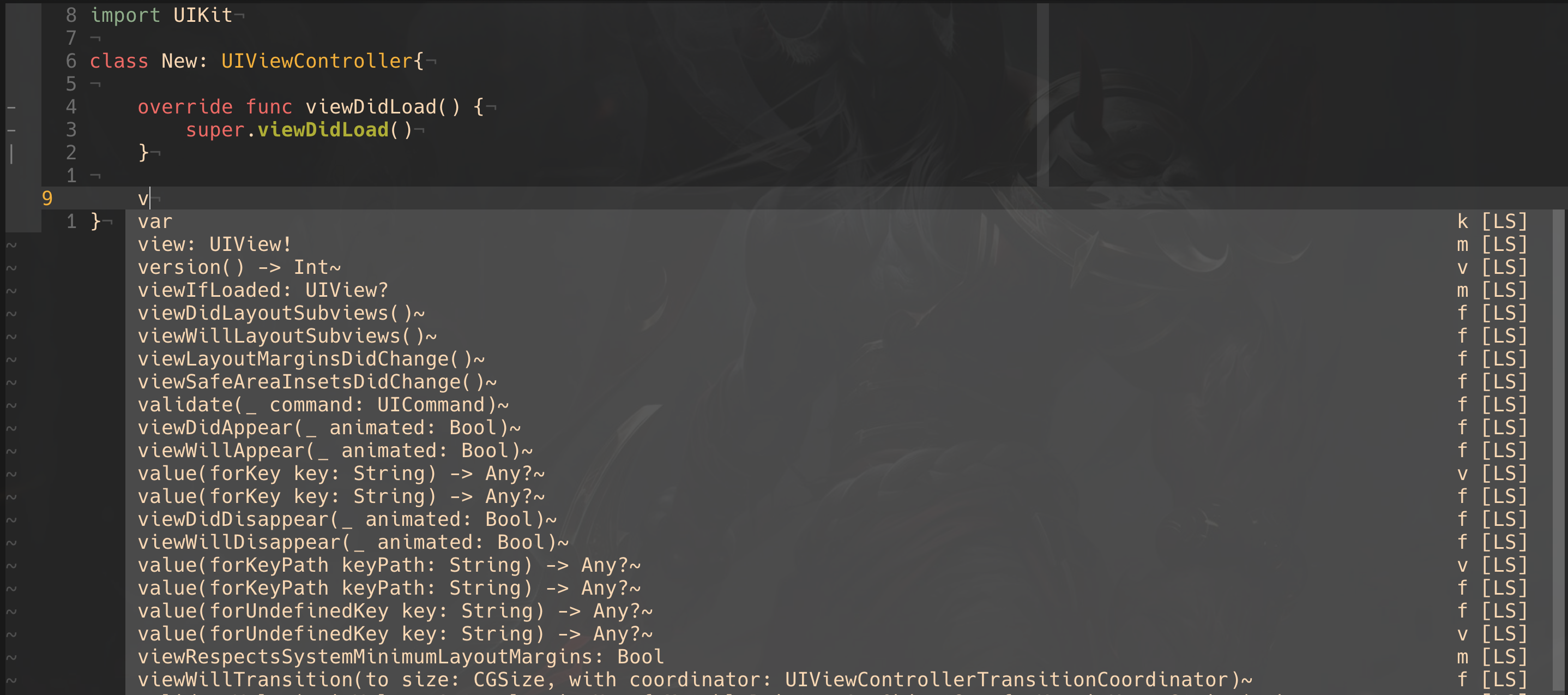
Investigation begin on why it didn’t work xcode generated project turns out it is not support by apple yet. I thought i can use this in my daily workflow but it only supports project generated using swift packages. So sad… :(
Any how i managed to make it work on coc-sourcekit so decided clean the code little bit and readme then send a Pull Request.
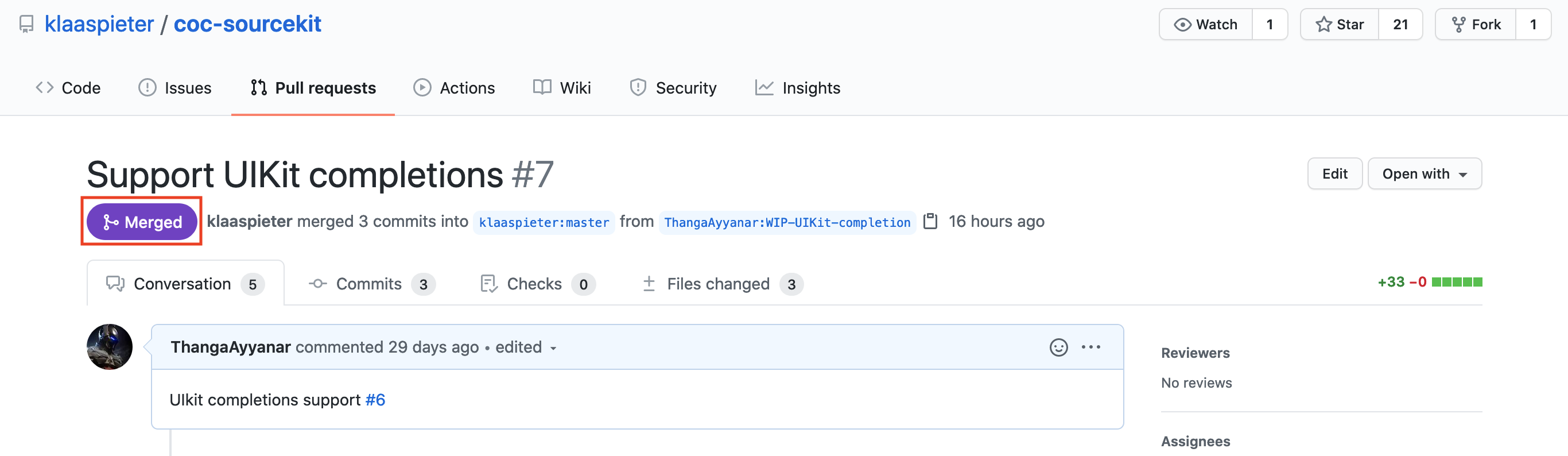
Which got approved on 3-July and merged with master branch.